Making XFLR5 work
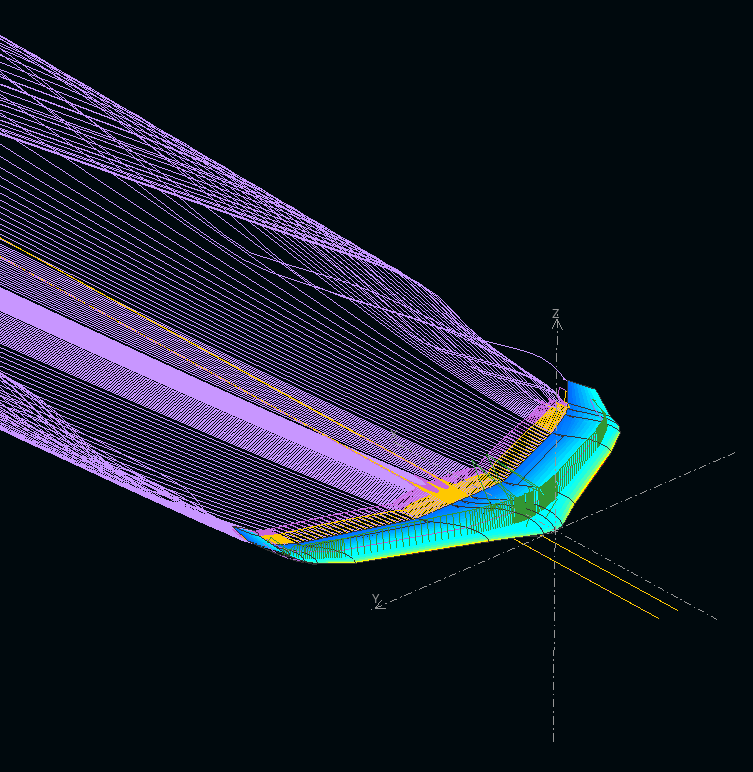
XFLR5 is THE program to do the aerodynamics and flight dynamics calculations with - at least as an open source solution.
Disclaimer: I’m doing everything on Ubuntu 19.04.
While there is a packaged version of XFLR5 in the package sources of Ubuntu & Debian this is REALLY old (Version 6.09.06 see here or here from 2013-12 compared to currently current version 6.47 from 2019-07-07) and had a few bugs bugging me. Three solutions for me to get a newer version:
- Compile from source
- Didn’t work for me really, as there were always errors, but I did not spend too much time on it trying to solve all problems. There are a few projects on github (or somewhere else), which try to provide working compile scripts, which also did not work for me.
- Windows Version with WINE
- Works flawlessly on one of my computers, which already had wine on it.
- Compile from source USING Qt Creator
- XFLR5 uses Qt and is generally made as a Qt Creator project. The following steps worked for me perfectly on the first try:
- Download XFLR5 form sourceforge.
- Install Qt Creator from package sources.
- Open the Qt Creator project file with Qt Creator (xflr5.pro coming with sources)
- In the project settings in Qt Creator set:
- Build directory to whatever you like
- Build configuration to “Release”
- “Run configuration” to “xflr5-gui”
- Check “Add build library search path…”
- Press the play button
- ???
- profit.
- YMMV.
- XFLR5 uses Qt and is generally made as a Qt Creator project. The following steps worked for me perfectly on the first try:
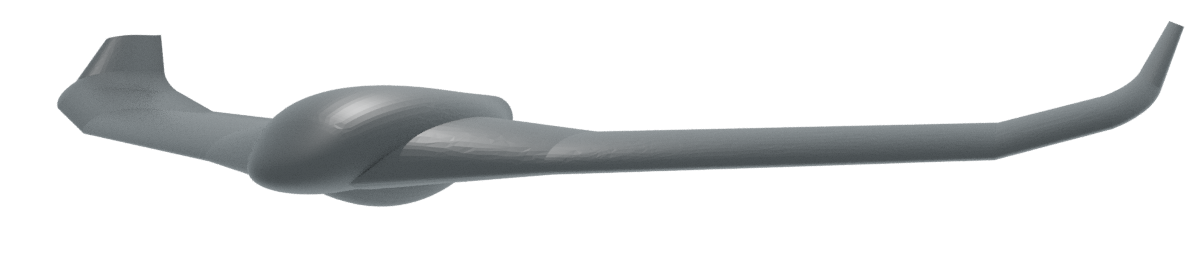
Comments
No comments found for this article.
Join the discussion for this article